
Major Update for FCP 11, Loupedeck 6, and CommandPost 1.5
After over two years working on this Loupedeck CT profile for Final Cut Pro, I finally felt good enough to release it to the public in late 2024.
And then bam, Final Cut Pro gets the update of a decade as it finally moves to version 11. And then Loupedeck 6 comes out, causing a ton of issues for users, many who have nearly given up on the Loupedeck CT. And finally, CommandPost developers release a new version to deal with the major changes.
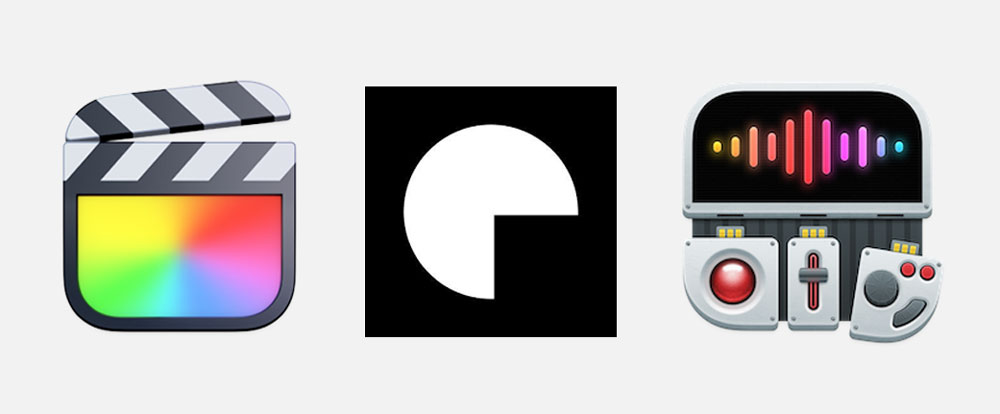
So even though this profile was working well on older versions of FCP and CommandPost, and I had no use for the new Loupedeck version since this profile doesn't use the Loupedeck app, I still wanted to make sure everything works for users who are on the newest versions of everything.
So I updated all three apps and tested everything out, and lo and behold, many shortcuts were no longer working.
Back to the drawing board.
Note: I've tested everything using Loupedeck 6.0.5 (and promptly closed the app, as we don't need it for this profile), Final Cut Pro 11.0.1, CommandPost 1.5.2, on Mac OS Sonoma.
What changed in this new version of the Loupedeck CT Final Cut Pro profile
A lot of the built-in CommandPost FCP shortcuts stopped working, so I've switched several of them to keyboard shortcuts via code snippets, which means updating the FCP custom keyboard command set so the snippets actually work.
I've also gone through each custom code snippet and reworked them so they're more reliable and quick.
And finally I've made some other enhancements that improve the overall profile.
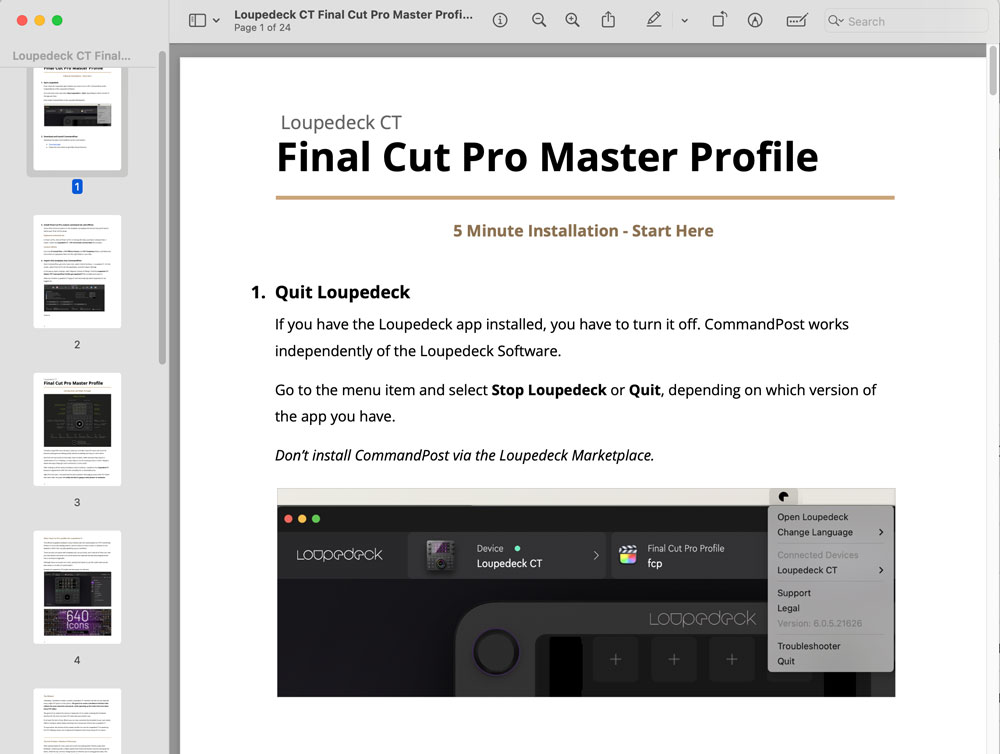
I've also updated the installation instructions to start with a simple 5 minute install, and then a more detailed guide to how everything works (if you're interested). And best of all, there's no more need to copy and paste code snippets as they're all automatically included in the profile import.
Global Settings
Import Settings - the profile now only imports settings for Final Cut Pro, rather than for all apps. So if you've setup CommandPost for other apps, this profile won't overwrite the other apps.
Undo/Redo button - updated/fixed to work with the new app versions.
Lift from Storyline button (Right Fn + Button 6) now applied to all banks.
Trim to Playhead button (Right Fn + Button C)- updated/fixed to work with the new app versions.

Bank 1 - Editing
Open Clip button - changed to a keyboard shortcut via a code snippet.
Retime Clip knob - rewrote this so it functions better, and also increased the retime speed from 1 to 5 percent so the knob has more effect.
Cross Fade knob - rewrote this so it functions better, and increased the duration from 5 to 10 frames, so the knob has more effect. This code snippet still uses the FCP UI as there's no built-in cross fade duration shortcut, so it's best to take it easy on the knob as there's no way to speed up the function.

Audio Level knob - the code snippets have been updated. This is also the same snippets used in Bank 3 - Audio - for the Clip Level knob.
Bank 2 - Motion
Keyframe button - this is dependent on a clip having Show Animation open (which you can do quickly with Button 8), and an animation lane selected (like Transform). Otherwise, this button will only create an audio keyframe.

Bank 3 - Audio
Show Lanes, Dialogue, Music, and Effects buttons - these are now using keyboard shortcuts via code snippets.
J Cut, L Cut buttons - these code snippets have been updated. Place the timeline in between two clips and then press either J or L cut buttons for this to magically create an audio dissolve with fades.

Bank 4 - Color
Workspace button - if you've pressed this to open the Color Grading Workspace, and want to go back to the regular workspace, you can now press and hold Left Fn or Right Fn and there's a button to take you back to the Default Workspace.
Copy Color button - this was updated. Select a clip, press the button, and it'll automatically copy over the color settings from the clip immediately before it. Nice quick way to apply color settings to clips as you're editing.

What doesn't work any more
Unfortunately the jog wheel graphic has disappeared and is no longer showing the Play graphic on Banks 1-3, or the Exposure graphic on Bank 4 (Color Board) or Saturation graphic on Bank 5 (Color Wheel).
The jog wheel functions all the same, but the image on the wheel doesn't appear. Hopefully this gets fixed with a future release of CommandPost.

If you have the previous version installed
If you already have this profile and want to update your apps and ensure everything works, here's a clean way to re-import this profile.
In CommandPost, go to Control Surfaces -> Loupedeck CT, make sure you have Final Cut Pro selected as your Application, and at the bottom click on the Reset Application button.
As an added step, since many of the code snippets have been updated, I recommend deleting all the old snippets before importing the updated profile.
To do that, you can either click 'Edit Snippet' on any of the button settings, or go into Preferences -> Scripting. Here you'll see all the code snippets.
Select each one and click on the Delete button, until all the snippets are gone.
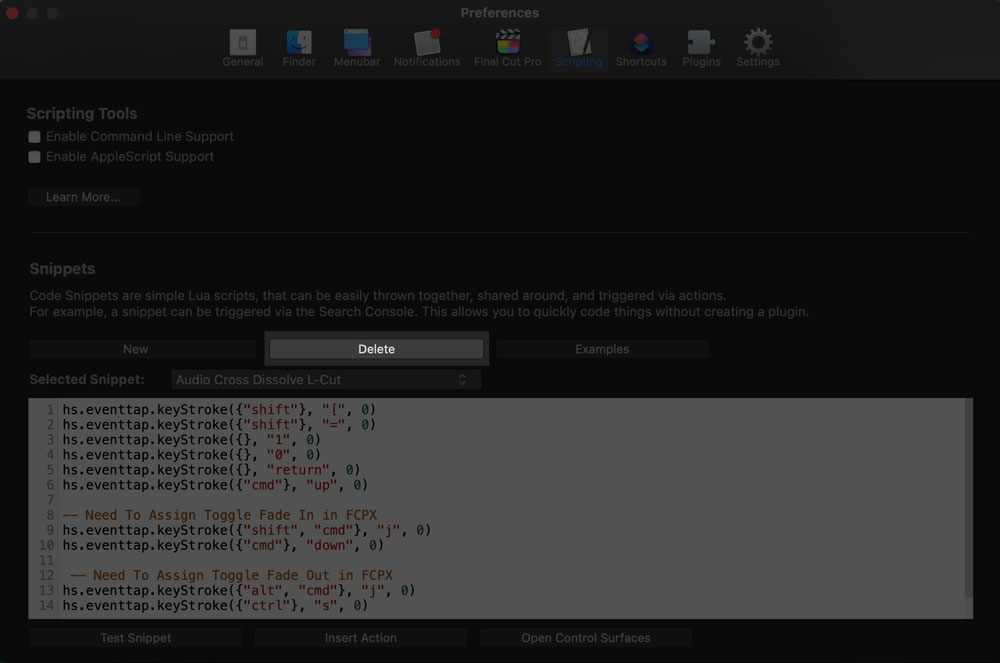
Now you can go back to the Loupedeck CT settings page, select Import Settings and choose the new profile file, and all the new profile shortcuts and snippets will be imported.